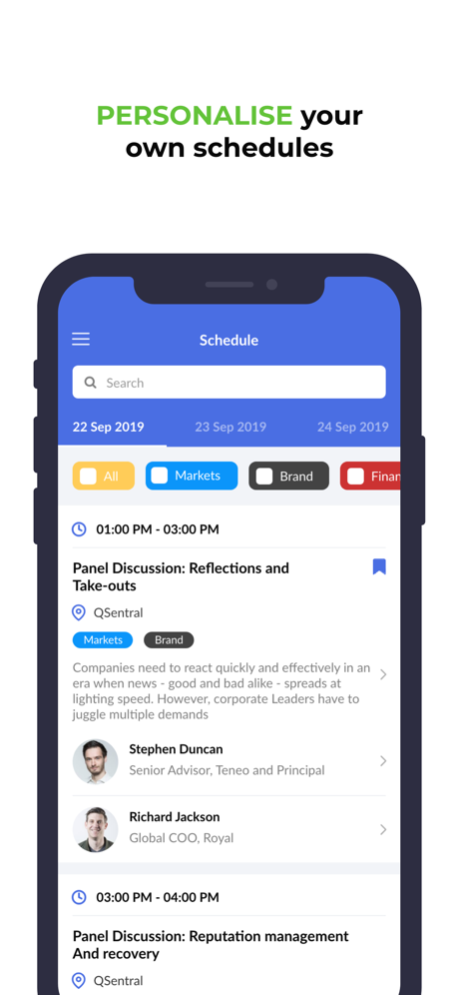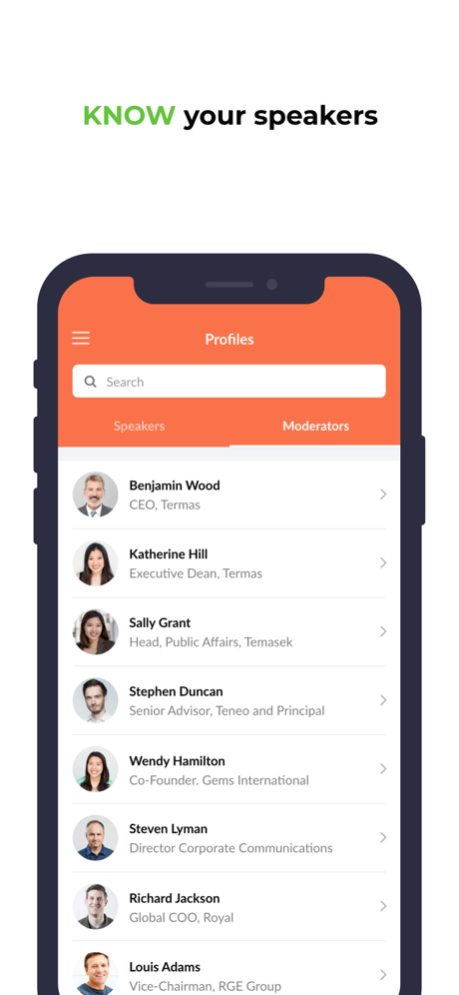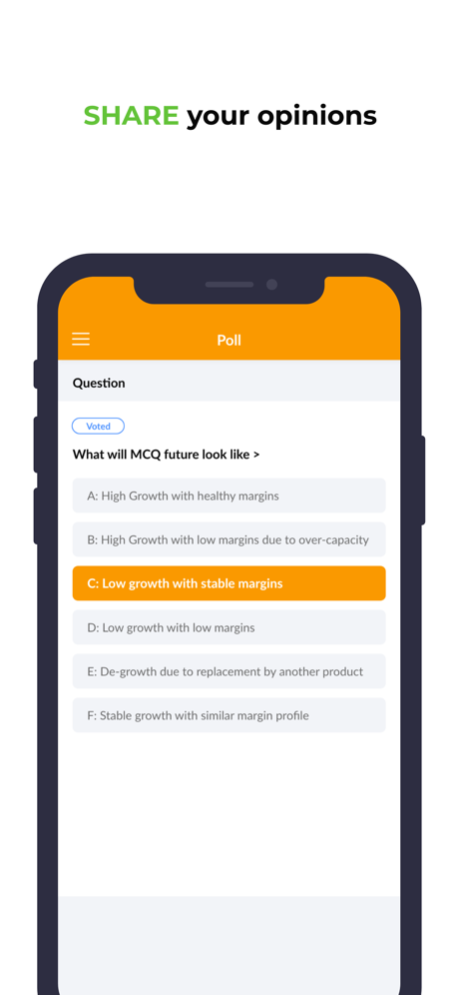Mobile App - by Micepad 8.19.0
Free Version
Publisher Description
Micepad is an award-winning Event App that creates a more engaging and productive experience in conferences and meetings.
The Micepad app allows you to have all your event’s information at your finger tips, such as Event Agenda, Speaker’s Slides, Bio Profiles and crucial must-have information.
Interact with speakers using Live Poll, Q&A and Quizzes. Connect with other attendees using Photo Sharing, Live Chat and Social Media.
Have a more productive time at your conference by taking and sharing notes and saving items for your after-event use.
Latest Features
----------------------
Live Feed – Get a live overview of what is happening and updates from the organisers
iBeacon – Activate content based on location
FOR EVENT ORGANISERS
Micepad has been used globally across 20 cities and our mission is to deliver a superior event experience using the latest mobile technology. The Micepad platform is designed to bring extra brand mileage and provide powerful analytics.
Micepad is suitable for meetings of all sizes, from private leadership forums to public conferences.
Companies use Micepad as a productivity tool to drive ideation, increase discussion for internal events such as strategy rollouts and employee training. Micepad is also used for external events to educate customers about products and services as well as drive brand engagement.
Mar 30, 2022
Version 8.19.0
- Various Bug Fixes
About Mobile App - by Micepad
Mobile App - by Micepad is a free app for iOS published in the Office Suites & Tools list of apps, part of Business.
The company that develops Mobile App - by Micepad is Onetoone Interactive Pte Ltd. The latest version released by its developer is 8.19.0.
To install Mobile App - by Micepad on your iOS device, just click the green Continue To App button above to start the installation process. The app is listed on our website since 2022-03-30 and was downloaded 9 times. We have already checked if the download link is safe, however for your own protection we recommend that you scan the downloaded app with your antivirus. Your antivirus may detect the Mobile App - by Micepad as malware if the download link is broken.
How to install Mobile App - by Micepad on your iOS device:
- Click on the Continue To App button on our website. This will redirect you to the App Store.
- Once the Mobile App - by Micepad is shown in the iTunes listing of your iOS device, you can start its download and installation. Tap on the GET button to the right of the app to start downloading it.
- If you are not logged-in the iOS appstore app, you'll be prompted for your your Apple ID and/or password.
- After Mobile App - by Micepad is downloaded, you'll see an INSTALL button to the right. Tap on it to start the actual installation of the iOS app.
- Once installation is finished you can tap on the OPEN button to start it. Its icon will also be added to your device home screen.